Front-end Web Development Bootcamp
Live classes, remote
10 weeks, fulltime
TBD
Learn how to build and style websites, landing pages and GUIs using HTML, CSS & JavaScript. Become one of the most sought-after professionals of today.
Who’s this bootcamp
made for?
It’s for everyone excited about learning how to build great websites and web applications and who has a basic understanding of coding. If you associate with one of the following examples, you are ready:
- Work experience in a Digital Product development team
- Knowledge of coding and basic code functionalities, but no degree or working experience

Bootcamp
Highlights
Here are some key facts about the course:
- 10 weeks, full time (35h per week)
- 9 project weeks + 1 career boost week
- Live online classes
- Small groups, max. 16 students
- 4 projects to add to your portfolio
- One real-world project
- Portfolio focused
- Basics
- Clean, maintainable and scalable code
- Git-Workflow with GitHub
- Agile methods with Scrum and Kanban
- Unix & Git-Commands
- UX-Design Basics
- Front-end
- HTML5 & CSS3/SCSS
- Mobile Web / Responsive webdesign
- JavaScript Basics
- JavaScript Frameworks (Angular, React, NodeJS etc.)
- AJAX & Frameworks
- Tools
- Visual Studio Code
- Postman
- Codepen & Code sandbox
- Source Tree
- Slack
Live-remote format
Live-remote means the classes are done in live online sessions on Zoom. Here are some of the advantages we believe this format brings:
- You can attend from anywhere in the world
- Greater work efficiency
- Getting prepared for growing global trend in remote teams
- Learning amazing remote collaboration tools like Miro, Notion, Maze and other.

Weekly routine example
We got the schedule really tight!
Our teaching experience shows that when the students have to immerse in an intense learning program, it’s best to have a very organised and structured schedule that is transparent to everyone involved.
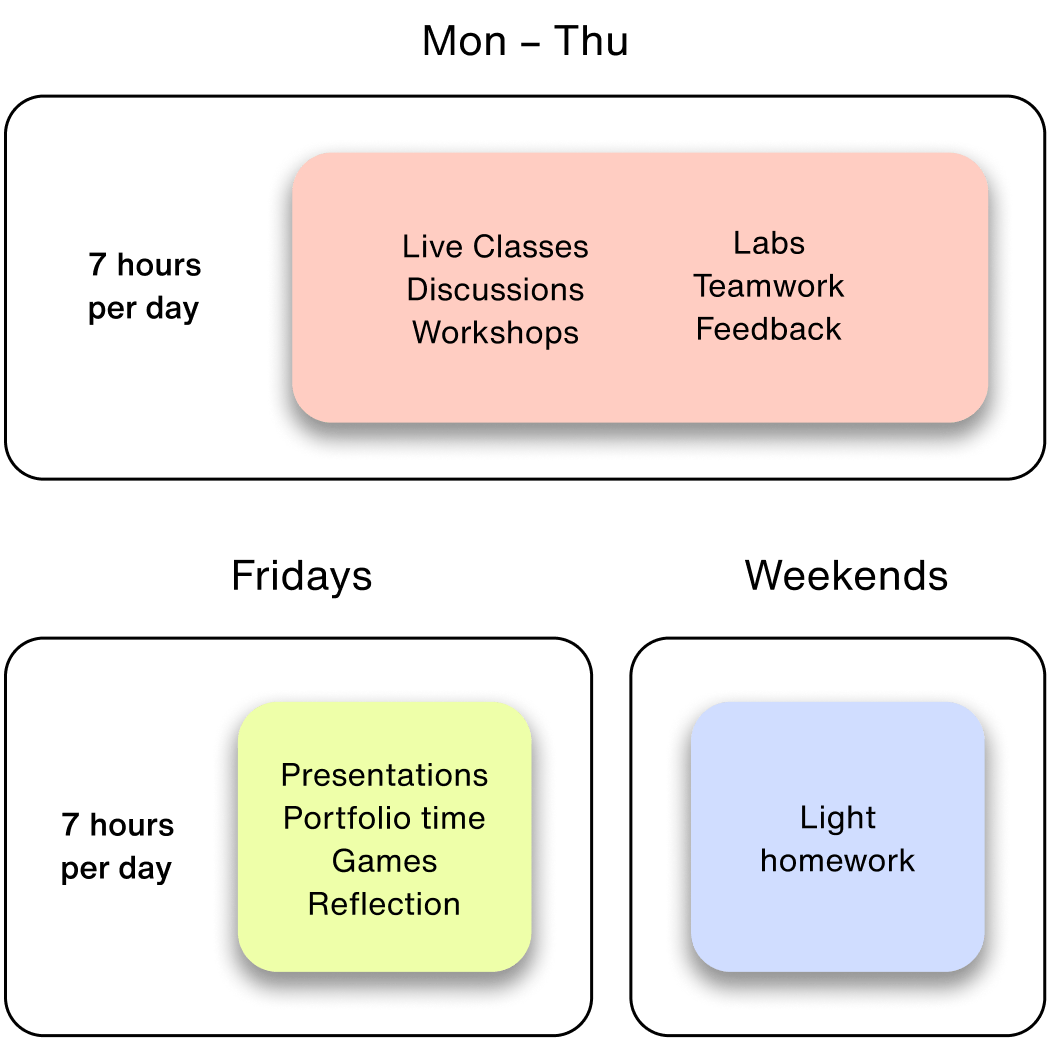

Still not sure
if this is for you?
Ask us anything during a casual chat.
Pricing
and payment
We carefully calculated the cost of this program. You can pay it at once or in monthly installations. We do not accept Bitcoin or kidneys.
Cost per participant: 6.000 €
Since we are certified and accredited in Germany, residents of this country might be eligible to cover the cost with a Bildungsgutschein.
Get in touch with us to find out more about your financing options.
Frequently asked questions
This is a selection of the most commont questions we’ve encountered but if you don’t find an ansewer to yours please get in touch.